How to find model number of my laptop ?
In today's world, laptops have become an integral part of our lives. From personal use to professional work, they are used in almost every field. However, there may come a time when you need to know your laptop model number for technical support, warranty purposes, or to upgrade your system. In this article, we will discuss how to find your laptop model number.
-
Look for the sticker on the laptop: The easiest way to find the laptop model number is to look for a sticker on the bottom or back of the laptop. The sticker may contain information such as the model number, serial number, and other details.
-
Check the documentation: If you have the documentation that came with your laptop, the model number will be mentioned there. Check the user manual or the box in which the laptop was shipped. You may also find the model number on the warranty card.
-
Check the BIOS: The BIOS (Basic Input/Output System) is a firmware that initializes and tests hardware components in your laptop. It also stores information about the laptop's hardware configuration, including the model number. To access the BIOS, restart your laptop and press the key mentioned on the screen. Once you're in the BIOS, look for the system information tab, where you will find the model number.
-
Check the System Information Utility: Windows has a built-in System Information utility that provides detailed information about your laptop's hardware and software configuration. To access it, click on the Start menu and type "System Information" in the search box. Once you click on it, you will see the system information, including the model number.
-
Use third-party software: There are several third-party software tools available that can help you find your laptop's model number. These tools provide detailed information about your laptop's hardware and software configuration, including the model number. Some popular third-party software tools are Speccy, CPU-Z, and HWiNFO.
In conclusion, finding your laptop model number is not a difficult task. You can find it easily by checking the sticker on the laptop, documentation, BIOS, System Information Utility, or by using third-party software tools. Knowing your laptop model number is important for technical support, warranty purposes, or to upgrade your system. So, make sure you know it and keep it handy for future references.